
Pete Rossin brought along his new iPad loaded with various cruiser friendly apps. What initially impressed the most is the ability to carry various manuals around, and use them in situ as required. But the navigation potential really got our interest this morning off Great Inagua’s Matthew Town.
The intro photo shows Pete’s iPad running the Navionics charting program with their vector chart database. The iPad’s built in GPS indicates our position relative to Matthew Town. The bottom photo is a detail of the 180 foot/54m wide harbor (too small for us). Note the difference in data between this chart and the Maptech Bahamas chart pack shown on the PC.
We are happy to report that the Ipad screen works quite well on the flying bridge in late afternoon sun.
We had a pleasant night at anchor and after our failure this morning to raise anyone with VHF on Great Inagua, Wind Horse is underway for Fort Lauderdale. We have dropped the revs back to 1700 and are still making eleven knots with the help of the Gulf Stream current. A gentle ENE breeze is on the beam, the air is delightfully cool, and a fishing lure trails on a “meat line”. A productive outcome to this last item would be a fitting denouement to this years voyaging.
At 1500 Z our position was: 21 03’15.85 N, 074 02’59.97 W
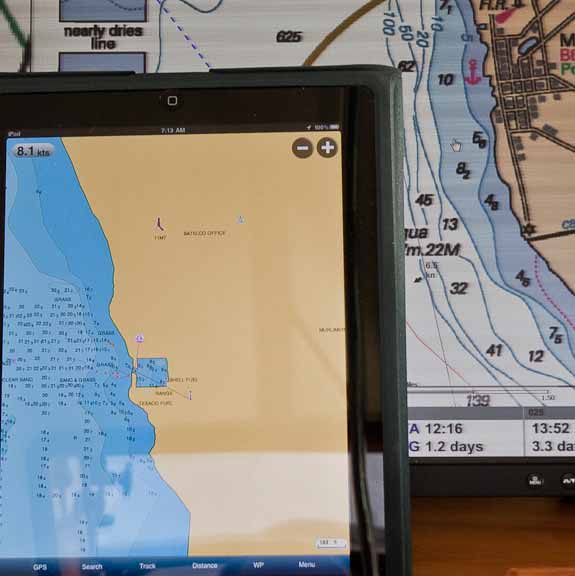

December 9th, 2010 at 2:10 pm
Hi Mr. and Mrs Dashew,
The ipad navigation feature looks fine but don`t you need a network connection of some sort to activate the GPS, Are there special apps that make the Ipad usable by itself?
Jacques on
CORAL BEAUTY, Nassau Bah.
December 10th, 2010 at 7:41 pm
Hi Jaque:
We are NOT Ipad experts. Pete’s has a built in GPS.
December 9th, 2010 at 8:27 pm
Yes, the iPad is a great tool for sailors. iNavX is the best program I have navigation program I have found for it. There is a large selection of world wide charts available. In addition it works with AyeTides and if you have another pc or mac with navigation data an ad hoc network can be created between the two devices. Then iNavX will display almost any NMEA data including AIS on the main display. Very handy and easy to set up. Here is one example of a setup with Digital Yacht iAIS http://www.youtube.com/watch?v=XAfYPdQhpcc .
Here is another youTube explaining how to setup TCP/IP with iPad http://www.youtube.com/watch?v=DAkwlZhseEE&feature=related
Lots to explore and look at. A brave new world. Enjoy!!
December 14th, 2010 at 11:40 am
While the Ipad looks great, even more promising is the soon to be realeased Adam tablet from Notionink. It runs Google Android, and the big wow feature is the display. It has three modes, Transmissive, Transflective and reflective. The Transmissive mode is just like you would expect. Transflective works in bright rooms, etc. The reflective mode, while B&W only, only gets brighter as the ambient light increases. The display also only uses 1.5w in that mode, so the batteries go a Looong way. I want to get one of these for my wife to use while cruising. It will replace 99% of what you use a PC for, and serve as a great ebook reader as well.
You can read more about it here http://www.notionink.com
Chris